Utilizing the eCampus.com Brand
These guidelines will ensure proper use of our brand.
By using our brand assets, you accept our Trademark Usage Guidelines and understand that a violation of these guidelines will result in the termination of permission to use our brand assets.
The Official Logo of eCampus.com
The eCampus.com logo is our most powerful symbol. It is our guarantee of quality, trust and integrity. It should be the most consistent element in our communications.

This is the master eCampus.com logo. It should be used in this form whenever possible.

This version provides simplicity and recognition of our brand.
Monotone Logos
There needs to be enough contrast for the logo to stand out from the background and meet accessibility requirements as outlined by the ADA guidelines. Therefore, you wouldn’t use a yellow logo on a white background or vice versa. Appropriate colors are the eCampus.com blue and yellow. Black and white are also appropriate colors for the logo.




The Icon
The iconic ‘e’ from the eCampus.com logo can be used in situations where the logo either won’t fit or will be too small to be legible.



Clear Space
Determine clear space around the eCampus.com logo by using the ‘e’ on the top, bottom, left, and right of the logo. Providing clear space around the standard logo prevents it from competing with other graphic elements and ensures legibility. To maintain its visual impact in every composition, determine clear space around the icon by using the period in the official eCampus.com logo.
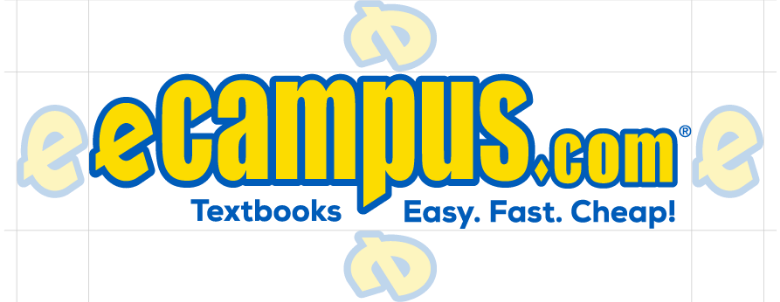
Minimum Size
To maintain brand coherence, follow the standards below each version of our official logos.

Logo with Tagline
Print minimum width 2 inches. On screen minimum width 200 pixels.

Logo without Tagline
Print minimum width 1.38 inches. On screen minimum width 100 pixels.
Best Practices
Below are a few examples of what you should avoid when using our logo.
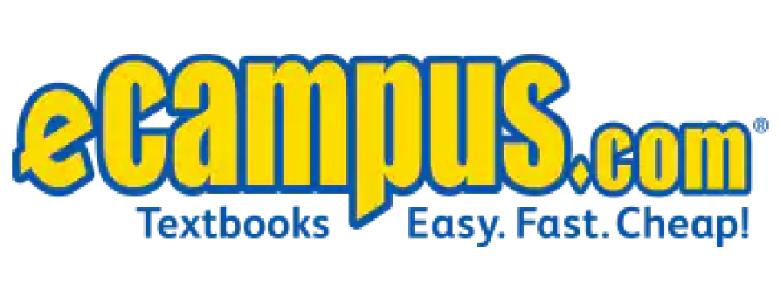
Do not use the old logo that includes the FSAlbert font.
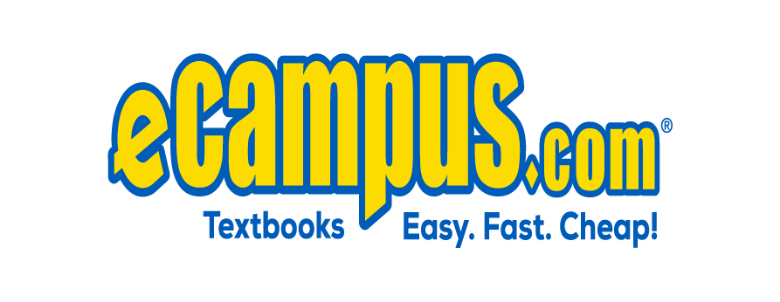
Do not stretch or distort.
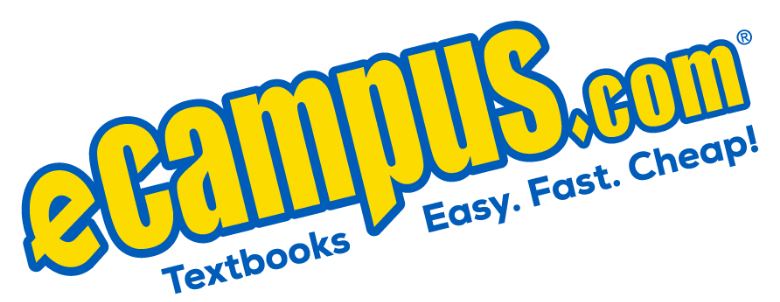
Do not rotate.

Do not remove elements.
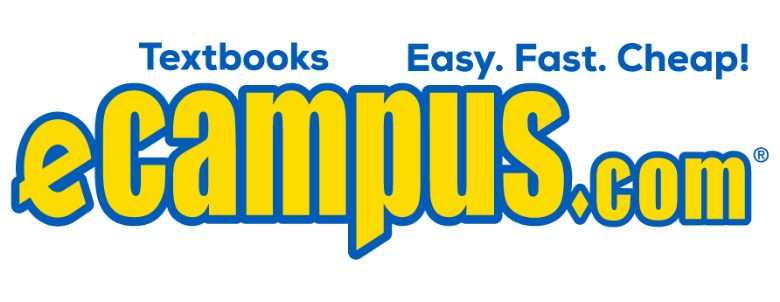
Do not reconfigure elements.

Do not create your own version.
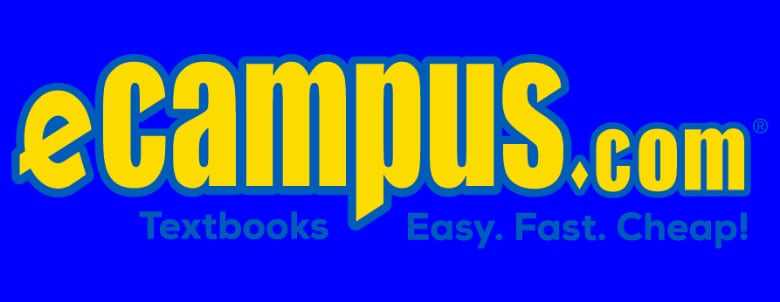
Do not use against low-contrast.
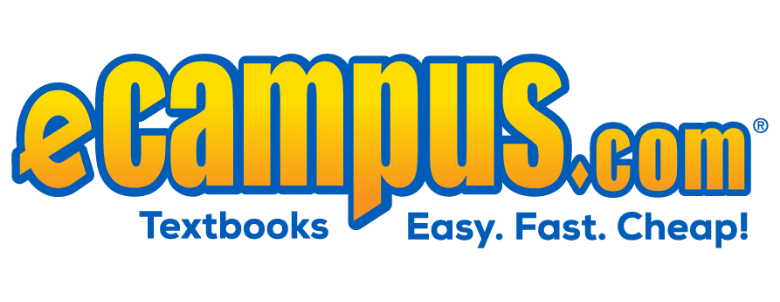
Do not use gradients or shadows within the logo.
Trademark Usage Guidelines
These guidelines outline the proper usage and visual presentation of eCampus.com brand assets. By utilizing our brand assets, you acknowledge and agree to adhere to these guidelines. Failure to comply may result in the modification or termination of your permission to use any eCampus.com assets. These guidelines may be modified by eCampus.com at any time.
-
Explicit written authorization is required for the use of eCampus.com brand assets.
-
Always use a lowercase ‘e’ and a capital ‘C’ when referencing eCampus.com. For example: "eCampus.com saves college students up to 90% on textbooks".
-
Include ‘.com’ at the end of eCampus and avoid referring to it solely as “eCampus.”
-
Do not modify, alter, or distort the eCampus.com brand assets in any way. Do not attempt to recreate, redesign, or create derivative works from the eCampus.com brand assets.
-
Do not incorporate the eCampus.com brand assets or variations thereof into your own product, service names, trademarks, logos, social media handles, or company names.
-
Ensure that the use of eCampus.com brand assets does not mislead consumers regarding our sponsorship, affiliation, or endorsement of your company, product, or services.
-
The eCampus.com brand assets are exclusive property. Any goodwill resulting from their use benefits eCampus.com. Include embedded hyperlinks to our homepage (www.ecampus.com) when using brand assets on a webpage.
-
Use of our brand assets must be done in a respectful manner. Do not associate them with illicit or illegal activities, and avoid usage that harms our products, services, reputation, or goodwill.







